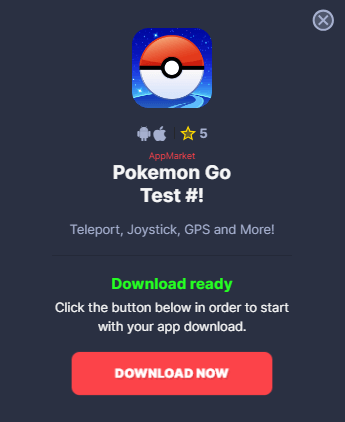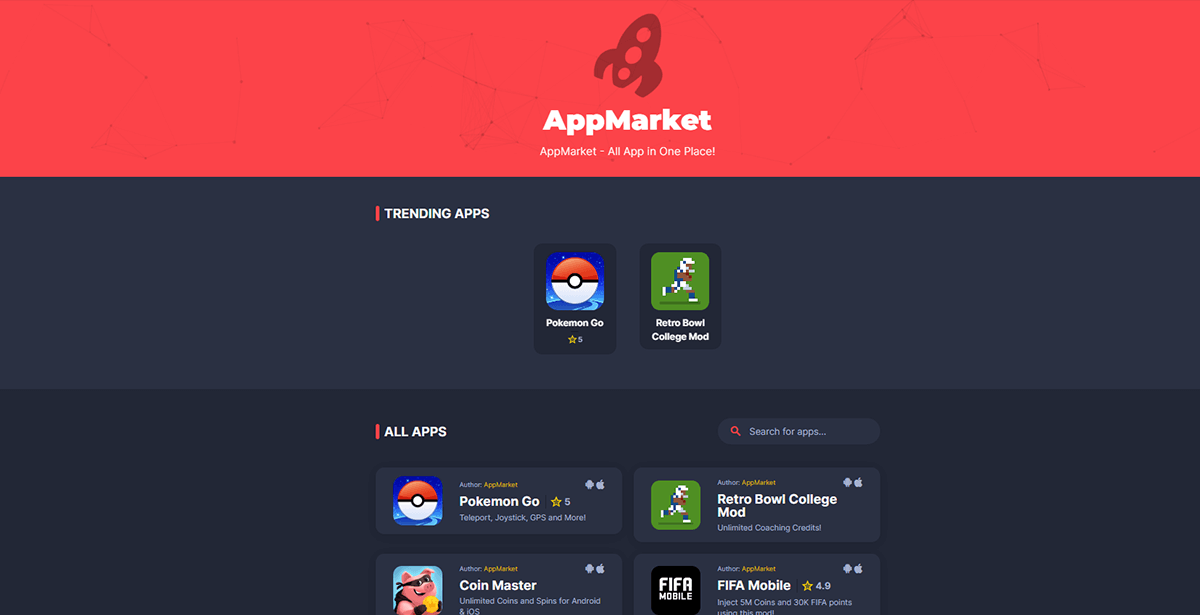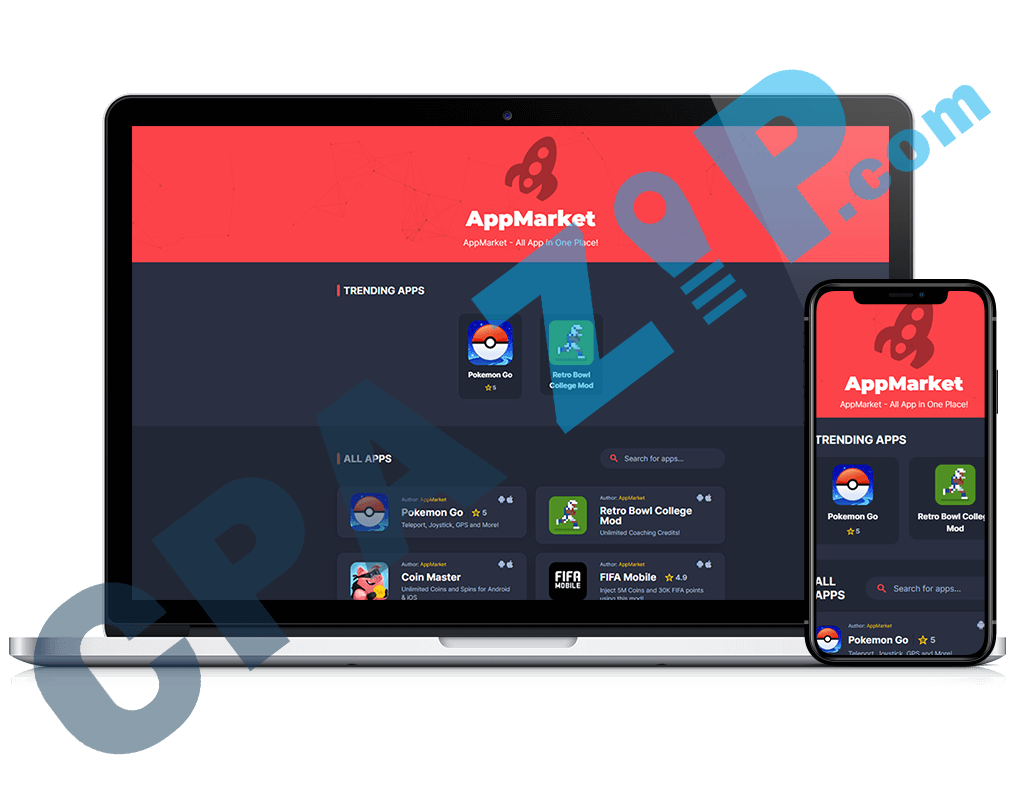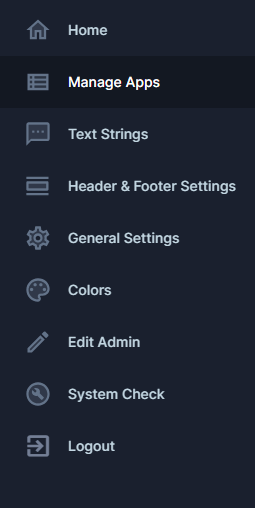Explode your earnings with AppMarket!
AppMarket is a pretty famous template used by a lot of marketers. There’s a variation with only a search bar which is pretty bad and this is the best template right now!
The template is available for free and unlimited domain which is by itself amazing! It comes with an Admin panel to edit the general design of the template and add or delete new apps in the catalog.
Price: FREE
License: Unlimited
Version: 1.3
Type: PHP / HTML / JS
Creation date: 26.01.2024
NOTE: If you download from Google Drive, it might take some time to launch
Admin Username: admin
Admin Password: admin123
How to use the AppMarket Template
You can access the admin panel by going to yourdomain.com/admin, we configure the admin panel like this:
Admin Username: admin
Admin Password: admin123
There are multiple sub-menus that will allow you to edit the general design of the template, colors, header, footer, various text strings, and the apps that you want to promote.
When you want to add a new app, you have various possibilities but you will need an app image, app name, app description, and the redirect URL which is your content locker URL. It’s very easy to manage and add new apps on the go.
You can use the Google Play API extractor to easily get your content and image from the Play Store itself.
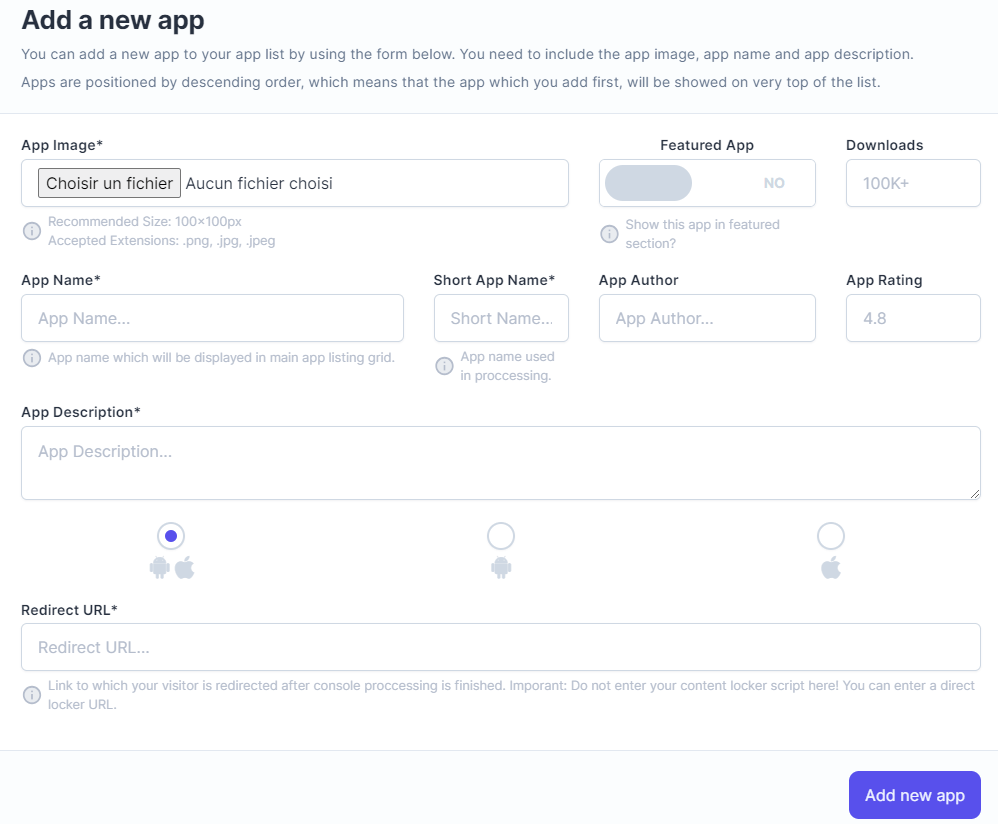
How to Upload and Host your CPA Landing Page
We use Namecheap hosting and domain in this example. It’s my favorite hosting right now, and you can host +100 domains on a single hosting which is very cheap. Check our tutorial to learn how to buy a hosting and domain on Namecheap very easily.
- Step 1: Upload the ZIP file on your cpanel hosting
Select “Upload” one CPanel
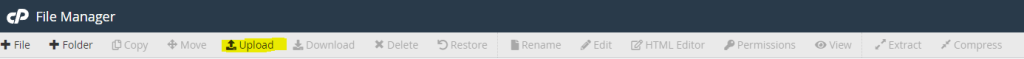
Drag & Drop the ZIP file called “AppMarket.zip”
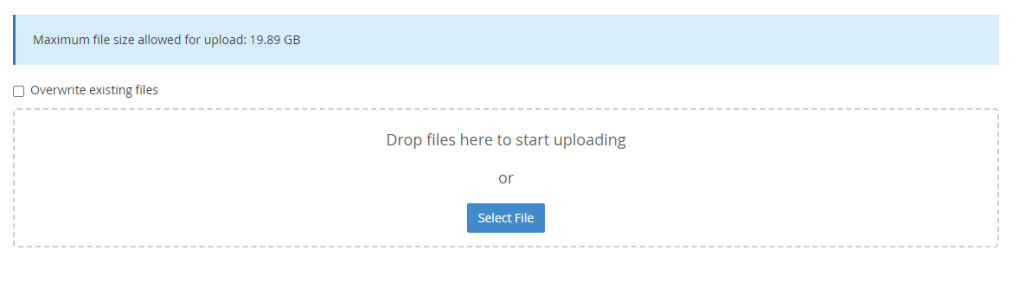
Select Extract on the .zip file you just upload
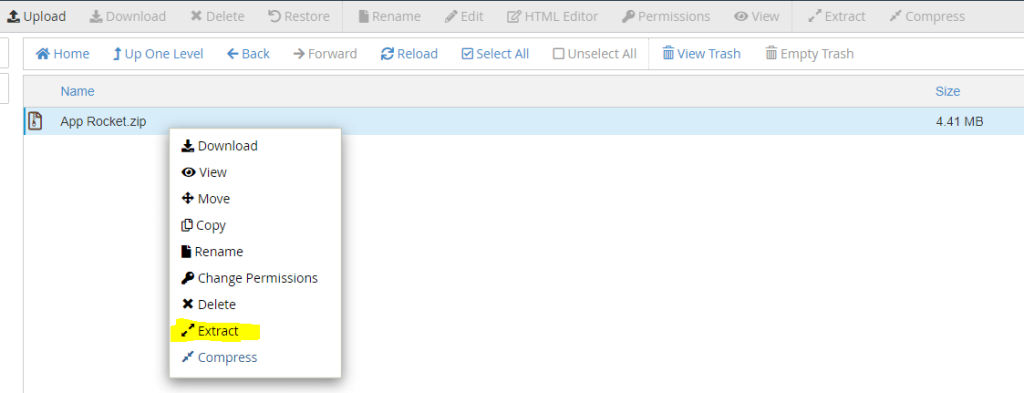
Boom! You’re done with CPanel and the upload process and you can now fully edit your CPA landing page from the dedicated admin panel located in /admin which would look like this: yourdomain.com/admin
By default, we configure the admin panel like this:
Admin Username: admin
Admin Password: admin123
Warning: When you access the admin panel for the first time, please change the admin username and password as soon as possible! Edit your informations in the “Edit Admin” Section of the panel!