When you download a CPA Landing page, you generally want to customize it for your niche and add your locker. This process is very easy with CPA Zip templates. We try to create all of our templates in the same way, and when you learn to edit one, then it’s very easy to edit the others.
This process shouldn’t generally take more than 5 minutes depending on the niche. Sometimes you just have to add your content locker URL, and you can edit the whole template according to your niche if you want.
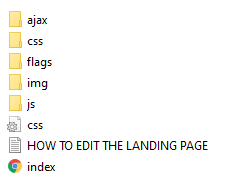
You will generally receive a ZIP file that contains everything you need. We organize all the landing pages in the same way, and the most important files for your customization are index.html and in the /img folder.
Index.html is where you add your content locker URL and you can edit all the text in the template. /img is the folder where all the useful images of the template are.
Our landing page templates are based on the same Variables to customize
We use a simple list of variables, that will be very useful to edit your landing page.
In the index.html file:
- MYLOCKER – This is where you have to add the content locker URL
- MYGAME – You can replace it with your niche game or any other niche. It will be useful for the multi-niche templates.
- currency1 – Change the resource of your game, this is only useful for game niche templates.
- currency2 – Same as resource1, only useful if the game you target has 2 resources to generate.
In the /img folder:
- bg.jpg – Background image
- favicon.png (or alternate size name) – You can use your game favicon or a generic one
- logo.png – The logo of your template
- cr1.png – First resource icon of your niche
- cr2.png – Second resource icon of your niche
Don’t forget to compress your images before uploading them to your hosting. This is important to keep the right page speed and will keep your template lightweight.
Edit the index.html file with a Code Editor
The first step is to edit the index.html file to add your own customization and content locker URL. You will need a code editor to open the HTML file as text and add your customizations.
You can preview your landing page at any moment just by opening the index.html file with your web browser. All the landing pages are supposed to work the same when they are open locally on your web browser and also when they are hosted.
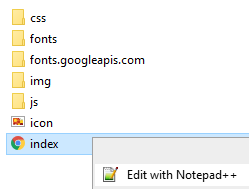
I use Notepad ++, and I recommend it if you are a beginner, plus this tutorial uses Notepad. When you have downloaded Notepad or the code editor of your choice, you can open the index.html file. (right-click and select edit with Notepad++)
Your best option is obviously to use a real code editor.
Now you could scroll and manually search for everything but there’s something faster, especially with our template. You can use the “find” option, which allows you to replace all the terms at one time.
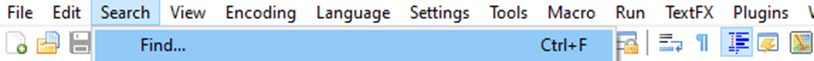
You can click on search/find.. or use the shortcut ctrl+f to access to the “Find” function.
Use the macro list above to start editing your template.
You can start by typing “MYLOCKER” to the “find what” section, and then add your locker URL in the “replace with” section. Then click on “Replace” or “Replace all” and that’s it!
Your locker is now implemented on the CPA landing page. Save your editing (shortcut: crtl+s), open the landing page and you should see your locker appear at the end.
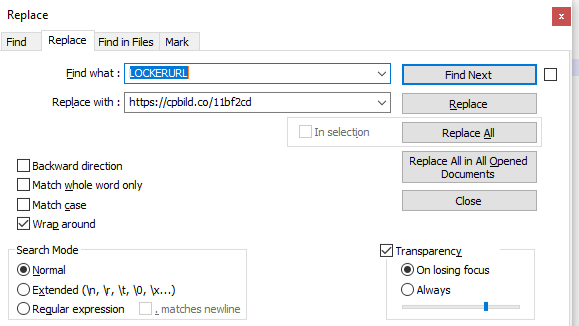
Now your locker URL is implemented in your LP, you could start to make money right away. Anyway, in most cases, there’s a bunch of optimization you could add to make your template more unique or better fit your niche. You can use the list of macros above (MYLOCKER, MYGAME, currency1, currency2) and repeat the process.
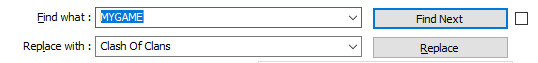
When you are done with the customization and you think your landing page is good enough to make money, you can compress it and upload it on your hosting server. We will show you how to properly host your landing page in the tutorial below.


I can’t wait to see more templates!
Is there any by which i can decrease the landing page survey loading time Like IPcheck, breaking automatic captcha etc i want to increase the speed.
I want survey to load in lesser time
Hey Sudip,
Which template do you want to edit? You can edit anything you want on the landing page, especially fake consol loading time: those resources are often located in .css file.
We upload different kinds of templates with different time generating process but you should normally find what you are looking for. If you really want to edit one of the actual templates, use the contact page https://cpazip.com/contact/ and I will help you.
Great work thank you so much!
i like all template to be easily customized , thank!!
Is there any problem in working with subdomains, where each subdomain I put a niche and the domain is kind of general?
Hello Paulo,
It depends on your final goal and what you mean by subdomain. I would do something like that:
mywebsite.com/game1
mywebsite.com/game2